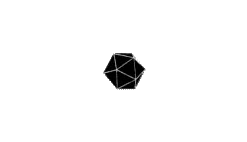简言
zabbix5.0版本已经在2020年5月11日正式发布,是最新的LTS(长期支持)版本,5.0带来很多功能和特性,后面我们会阅读相关资料后介绍,今天总结下5.0版本的安装教程。这里分别介绍通过yum安装的以及编译安装的方法供大家参考。
环境要求
5.0版本对现有的基础环境的要求有很大的变化,最大的就是对PHP版本的要求,最低要求7.2.0版本,对PHP扩展组件版本也有要求,详情可以参考文档
1 | https://www.zabbix.com/documentation/current/manual/installation/requirements |
YUM安装
基本环境
| 操作系统 | 安装方式 |
|---|---|
| CentOS Linux release 7.4.1708 (Core | 最小化安装 |
安装好操作系统后,关闭防火墙和selinux并且重启
1 | sed -i 's/SELINUX=enforcing/SELINUX=disabled/' /etc/selinux/config |
安装zabbix rpm源,鉴于国内网络情况,使用阿里云源
1 | rpm -Uvh https://mirrors.aliyun.com/zabbix/zabbix/5.0/rhel/7/x86_64/zabbix-release-5.0-1.el7.noarch.rpm |
安装zabbix server 和agent
1 | yum install zabbix-server-mysql zabbix-agent -y |
安装Software Collections,便于后续安装高版本的php,默认yum安装的php版本为5.4过低
1 | yum install centos-release-scl -y |
启用zabbix前端源,修改/etc/yum.repos.d/zabbix.repo,将【zabbix-frontend】下的enabled改为1
1 | enabled=1 |
安装zabbix前端以及相关环境
1 | yum install zabbix-web-mysql-scl zabbix-apache-conf-scl -y |
由于使用yum安装zabbix,不自动依赖安装数据库,因此需要手动安装数据库,这里使用yum安装centos7默认的mariadb数据库
1 | yum install mariadb-server -y |
启动数据库,并配置开机自动启动
1 | systemctl enable --now mariadb |
使用以下命令初始化mariadb并配置root密码
1 | mysql_secure_installation |
使用root用户进入mysql,并建立zabbix数据库,注意数据库编码
1 | create database zabbix character set utf8 collate utf8_bin; |
使用以下命令导入zabbix数据库,zabbix数据库用户为zabbix,密码为password
1 | zcat /usr/share/doc/zabbix-server-mysql*/create.sql.gz | mysql -uzabbix -p zabbix |
修改zabbix server配置文件/etc/zabbix/zabbix_server.conf 里的数据库密码
1 | DBPassword=password |
修改 zabbix 的 php 配置文件 /etc/opt/rh/rh-php72/php-fpm.d/zabbix.conf 里的时区
1 | php_value[date.timezone] = Asia/Shanghai |
启动相关服务,并配置开机自动启动
1 | systemctl restart zabbix-server zabbix-agent httpd rh-php72-php-fpm |
使用浏览器访问http://ip/zabbix即可访问zabbix的web页面
编译安装
基础环境配置
鉴于5.0对php等组件版本的要求,编译安装前建议参考版本,使用对应的版本进行安装,lnmp环境采用dnf方式安装,使用编译安装zabbix
安装好操作系统之后,关闭防火墙和selinux并重启
1 | sed -i 's/SELINUX=enforcing/SELINUX=disabled/' /etc/selinux/config |
使用dnf安装lnmp等基础环境包
1 | dnf install httpd php php-gd php-ldap php-mysqlnd php-json php-bcmath php-mbstring php-xml mysql mysql-server mysql-devel libevent-devel pcre-devel gcc gcc-c++ make libcurl-devel curl-* net-snmp* libxml2-* wget tar -y |
启动相关组件并配置开机启动
1 | systemctl enable --now httpd mysqld php-fpm |
安装配置
安装好启动http,mysql等服务,并使用mysql_secure_installation 命令初始化 mysql
下载zabbix5.0源码,解压并编译
1 | cd /opt |
使用mysql的root用户登录mysql数据库,建立zabbix数据库用户等相关信息
1 | create database zabbix character set utf8 collate utf8_bin; |
按照顺序,依次导入sql
1 | mysql -uzabbix -p zabbix < /opt/zabbix-5.0.0/database/mysql/schema.sql |
修改 zabbix server 配置文件/usr/local/zabbix/etc/zabbix_server.conf,修改数据库密码
1 | ... |
为 zabibx server 添加 systemd 启动文件
1 | vi /lib/systemd/system/zabbix-server.service |
内容如下
1 | [Unit] |
为 zabbix agent 添加 systemd 启动文件
1 | vi /lib/systemd/system/zabbix-agent.service |
1 | [Unit] |
启动zabbix server 和zabbix agent,并配置开机启动
1 | systemctl enable --now zabbix-server |
前端安装
拷贝zabbix前端文件到apache默认web目录
1 | cp -r /opt/zabbix-5.0.0/ui/* /var/www/html/ |
配置php参数
1 | sed -i 's#post_max_size = 8M#post_max_size = 16M#' /etc/php.ini |
配置后使用浏览器访问http://ip/ 就可以访问 zabbix 页面了
WEB初始化