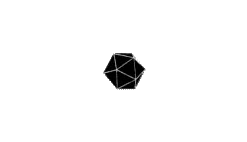简言
nginx在1.9版本之后可以充当端口转发的作用,即:访问该服务器的指定端口,nginx就可以充当端口转发的作用将流量导向另一个服务器,同时获取目标服务器的返回数据并返回给请求者。nginx的TCP代理功能跟nginx的反向代理不同的是:请求该端口的所有流量都会转发到目标服务器,而在反向代理中可以细化哪些请求分发给哪些服务器;另一个不同的是,nginx做TCP代理并不仅仅局限于WEB的URL请求,还可以转发如memcached、MySQL等点到点的请求.。
实现步骤如下:
一、安装nginx的依赖库
1.安装prce(重定向支持)和openssl(https支持,如果不需要https可以不安装。)
推荐使用yum装方便,也可以下载tar编译安装
1 | yum -y install pcre* |
2.安装ngx_cache_purge
1 | wget -O /usr/src/ngx_cache_purge-2.3.tar.gz http://labs.frickle.com/files/ngx_cache_purge-2.3.tar.gz |
下载后,解压放到/usr/local/src/目录即可,无需编译安装
二、下载并安装nginx
1.下载nginx包
1 | wget http://nginx.org/download/nginx-1.9.9.tar.gz |
2.解压并且安装
1 | tar -zxvf nginx-1.9.9.tar.gz |
3.进入到nginx目录编译安装
1 | cd nginx-1.9.9 |
其中 /usr/local/src/ngx_cache_purge-2.3 是下载 ngx_cache_purge-2.3 解压后的目录
4.修改nginx的配置文件nginx.conf
内容如下
1 | worker_processes 32; |
三、相关命令
1.查看是否监听端口
1 | netstat -apn | grep 8080: |
2.查看nginx的进程
1 | ps -ef | grep nginx |
3.查看nginx的版本
1 | nginx -V |
4.记得关闭防火墙或者开启相关端口
查看防火墙的状态
关闭防护墙
开机关闭防火墙
1 | firewall-cmd --state |
5.杀掉占用80端口的进程
1 | fuser -k 80/tcp |
本博客所有文章除特别声明外,均采用 CC BY-NC-SA 4.0 许可协议。转载请注明来自 LXY`S BLOG!
评论